Spudborgs
Need a team in a hurry. No problemo. Just photoshop yourself a team!
Team Cyborg
A couple of months ago I was doing a little research when I stumbled across a site (long forgotten the name of the company) I came across the management team below. The site itself was relatively low key, the management profiles were a little over the top. But there was something a little eerie about the team. First I thought it was the photoshopped in backgrounds, which is not uncommon. I went to close down the window to get back to whatever I was doing, but I couldn't. All I could see was these Cyborg looking dudes staring back at me. (They look like they are straight out of the TV Series V).
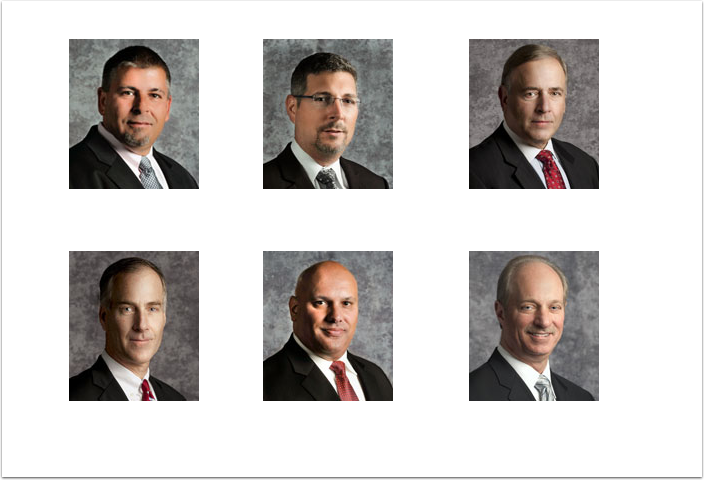
Itch needs scratching!
- I now had an itch to scratch. Whatever was the most important thing on my list for the day was promptly forgotten. Time to work out whats up with team Cyborg.
- A rightclick of google images came up with nadda other than the site from which I was already on.
- A quick rearrangement of the images starts to make things a little more obvious.
- Clearly thre is alot of photoshop going on. Perhaps they have all had the same nip and tuck...
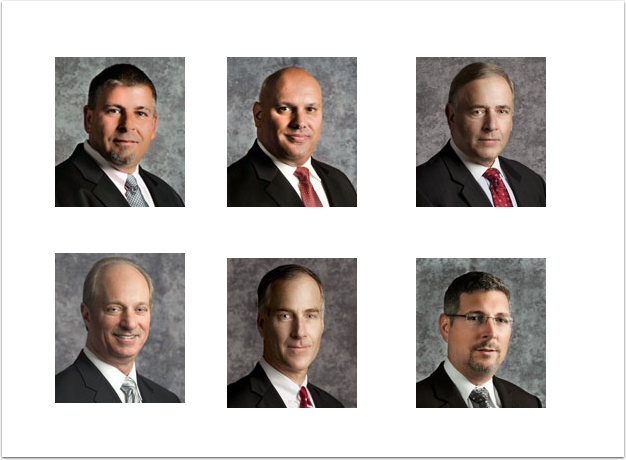
Digital Nip and tuck
- Removing backgrounds is generally useful when you have various images taken at different times and you want to present them collectively. i.e in a presentation or on your website.
- Mostly in my experience is you have to add another image to an existing set of images. Someome was away on the day that the photographer was booked, or new addition to the team.
- So you do you best to blend it in by using the same background.
- Whats unusual here is all these images have the person positioned exactly the same as you would expert if the same photographer had taken the photos.
- If thats the case - then why all the shonky photoshopping. The top two images alone show several fairly average nips and tucks.
- More questions than answers so far.
- Also notice how similar these two dudes noggins are? I mean they might be hupty dumty twins.
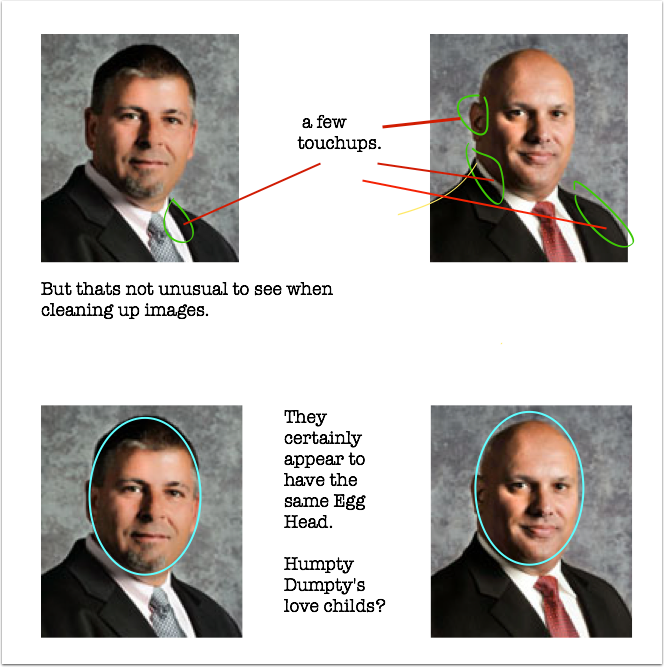
Completely different but exactly the same?
- Now Humpty Dumpty Cyborg twins are spinning me out.
- They look nothing like each other but exactly the same.
- Cosmetically one has hair and the othe doesnt.
- Baldy's mouth is very different to Cyborg 2. Which is confusing if they are Humpties twins. Maybe Cyborg 1 gets that bit from Mrs Dumpty.
Mr. Potato Head
- If you have ever seen Toy Story, you would remember Mr Potato Heads features would be forever falling off and in different places on his freaky Head/body.
- I'm beginning to think that Cyborgs 1 & 2 have a bit of Mr. Potato's DNA.
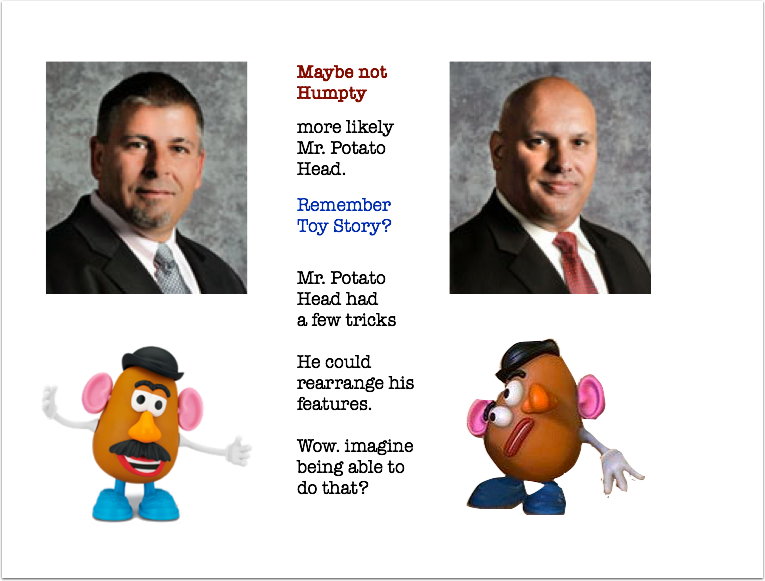
Cyborg 1 (Baldy)
- Lets look at thd 4 main features that are different between Cyborg 1 & 2.
- Its pretty obvious to see the differences when compared to Mr. Spud.
- When comparing the Spudborg brothers. (Spudborg being Cyborg + Spud (Potato) if you were wondering ).
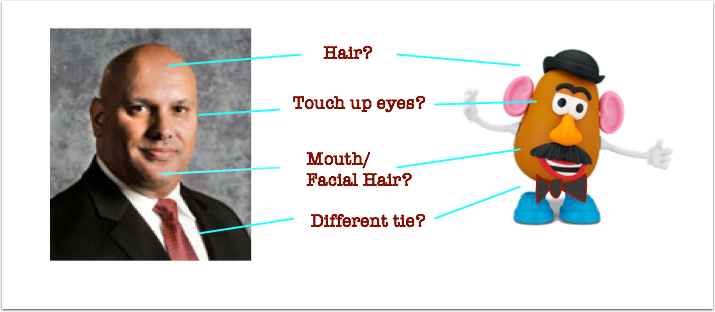
Splice & Overlay
- A bit of splicing and dicing starts to provide some insight.
- The dimensions of the spudborgs appear to be well almost exactly the same (Baldy has had an ear lopped off with Nips and Tucks)
- but these borgs are looking like one of the same.
- Now lets throw Cyborg 3 into the mix. Nice toupee!
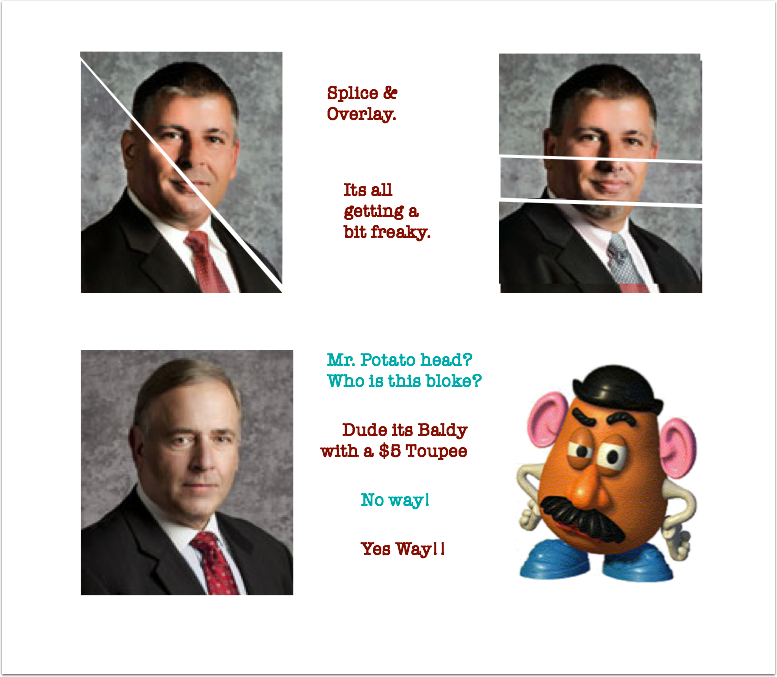
Creating or Augmenting?
- So it appears what is happening is that a baseline image is used and layers of features are overlayed to create/augment the image.
- With Spudborg 1 & 2 its pretty obvious when you overlay the images that they originate from one.
- Its not so obvious with Spudborg 3, but overlayed there are some consistencies.
- Spudborg's primary features may have been sourced from another image, but they are definately the same template and process.
- All the Spudborgs may even be real people roaming around with that empty stare, sanks the nip and tuck tweaking. But what I'm sure of is there is alot of tweakng going on and at the very least it is providing the ability to sufficiently modify images so they do not get flagged by google images during an OSINT search.
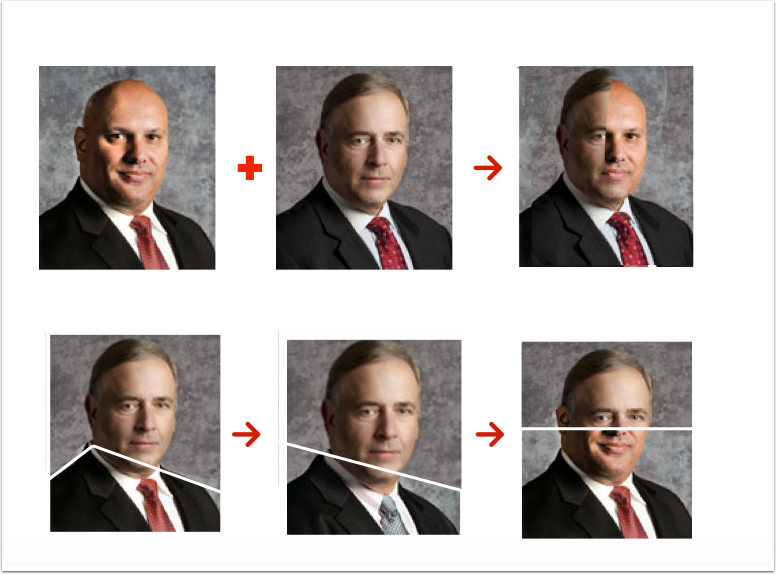
Make your own 'Pick & Mix’
- Lets see how easy this it to make a new team.
- We could start from scratch and use new images to augment, but as we already have so many Spudborgs on hand, might as well use them.
- Taking Spudborg 4 & 5, I've simply cut each image in half (top left to bottom right), to give the new merged Spudborg a smile, I've cut out #5 smile and overlaid it.
- Absolutely no magic here, and the blend of the two images is well pretty amateur. A little more care, identifying specific purpose apps anyone would be able to knock up pretty decent images. (this is the very first time I've tried to do this and am only using free apps I already had on my desktop).
- The last image is sans spud5's smile and visually looks like a far different person.
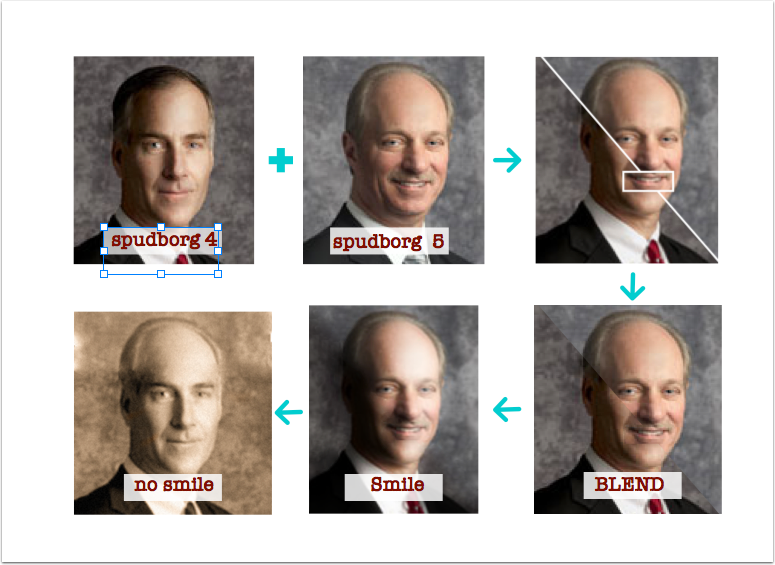
The playing field
- I knocked up a couple more images and ran them through Pixlr (free app)
- as you can see below, you can add borders and different filters etc.
- This is a perfect reminder that whatever tools available to the good guys they are also available to the not so good.
- and the not so good have a vested and ongoing interest in leveraging any innovations or technologies that allows them to continue to ply their trade.
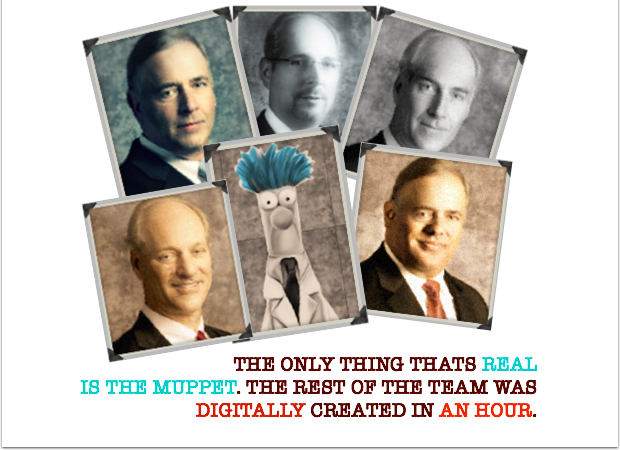

comments powered by Disqus